Custom Fields are dynamic text that changes depending on the related data of each lead you send your email to.
Using Custom Fields in your outreach templates will help you produce more personalized messages for your leads without having to edit each email one by one.
1. Go to the Outreach tab and click Templates.
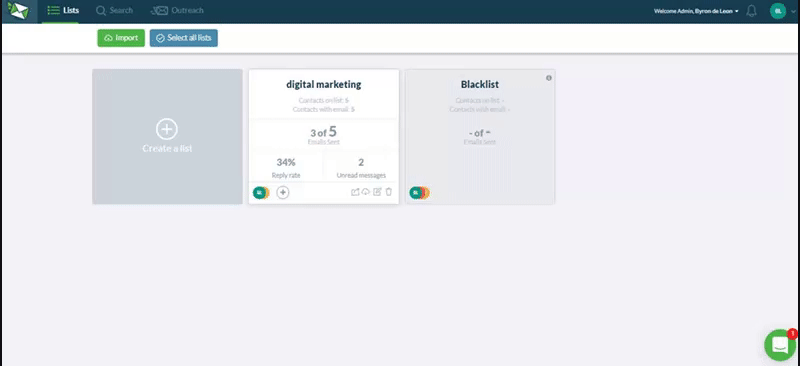
2. Click Create Template or simply open an existing template where you want to add a custom field to
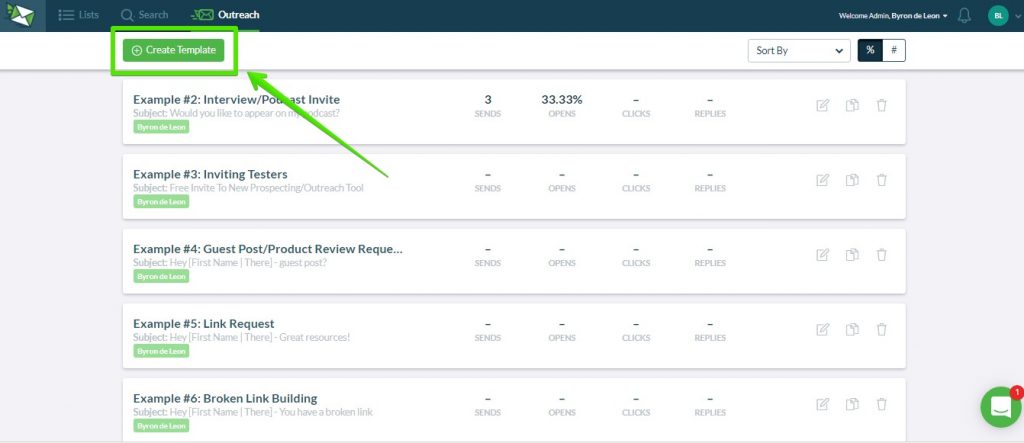
3. Go to the part where you would like to add a custom field to in your template and click on the custom field drop-down
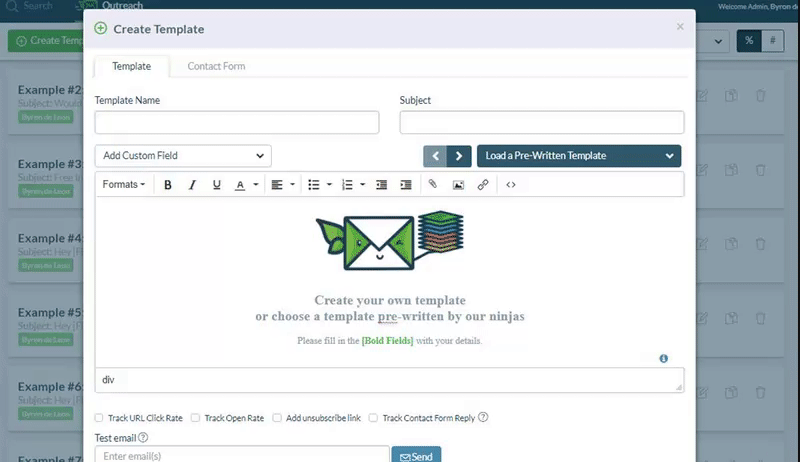
4. Select the custom field you’d like to add.
Below, you will find all the available custom fields in NinjaOutreach and their definition.
Contact Info
- First Name – The lead’s first name
- Last Name – The lead’s last name
- Full Name – The lead’s full name
- Address – The lead’s address
Website Info
- Page URL – A post/page URL on the lead’s website
- Page Title – The title of the lead’s page (will be hyperlinked)
- Website – The lead’s website
- Website Title – The title of the lead’s website
- Contact URL – The lead’s contact URL
- Keywords – The meta keywords for the lead’s website
Social Info
- Facebook URL – The lead’s Facebook URL
- Twitter URL – The lead’s Twitter URL
- Google Plus URL – The lead’s Google Plus URL
- Pinterest URL – The lead’s Pinterest URL
- Youtube URL – The lead’s Youtube URL
SEO Metrics
- Google Rank (PR) – The Page Rank of the lead’s website
- Domain Authority – The Domain Authority of the lead’s website
- Page Authority – The Page Authority of the lead’s article
- MozRank – The MozRank of the lead’s website
- Alexa Links Count – Alexa’s number of reported backlinks to the lead’s website
Features
- Sponsored Post URL – A Sponsored Post URL on the lead’s website
- Product Reviews URL – A Product Review URL on the lead’s website
- Giveaways URL – A Giveaway Post URL on the lead’s website
- Guest Post URL – A Guest Post URL on the lead’s website
- Infographics URL – An Infographic URL on the lead’s website
- Podcast URL – A Podcast URL on the lead’s website
- Resource Page URL – A Resource Page URL on the lead’s website
Leave A Comment?