You can cancel your subscription through a few easy steps:
1. Click Menu and click Payment and Billing. Here is the direct link.
2. Scroll down and click the Unsubscribe button.
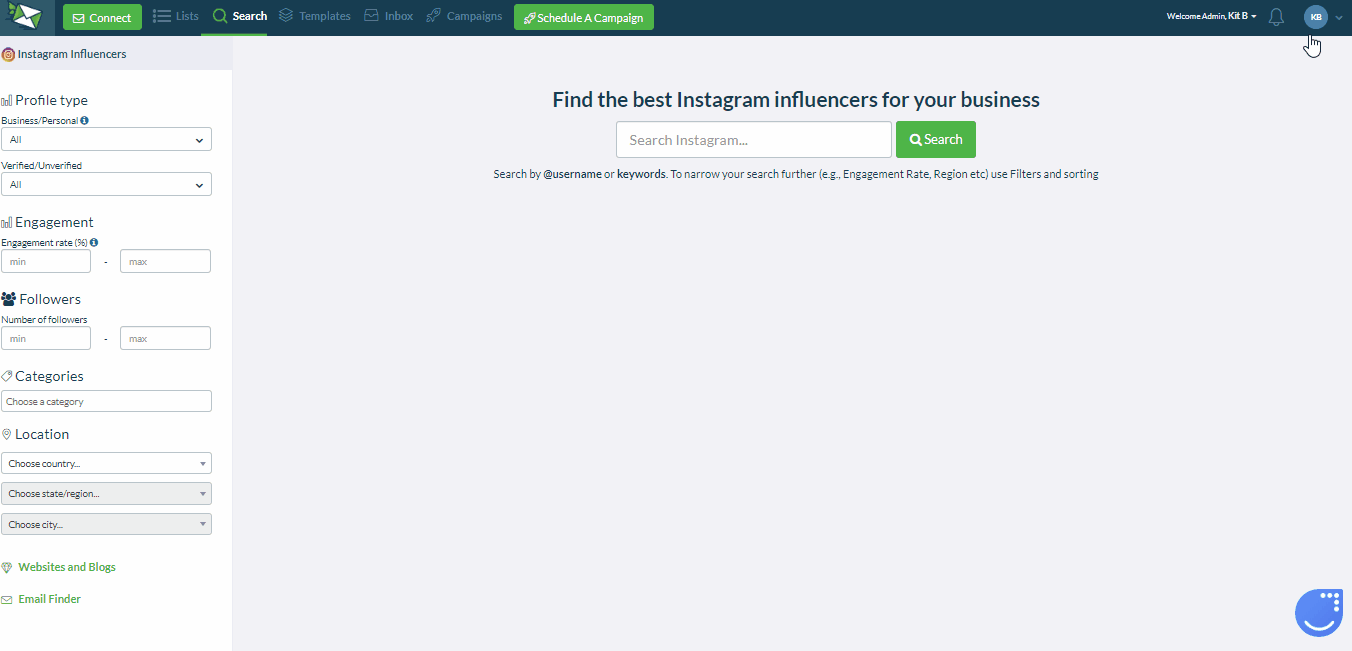
3. You’ll get a pop-up box. Click Yes, I do not care about my data.
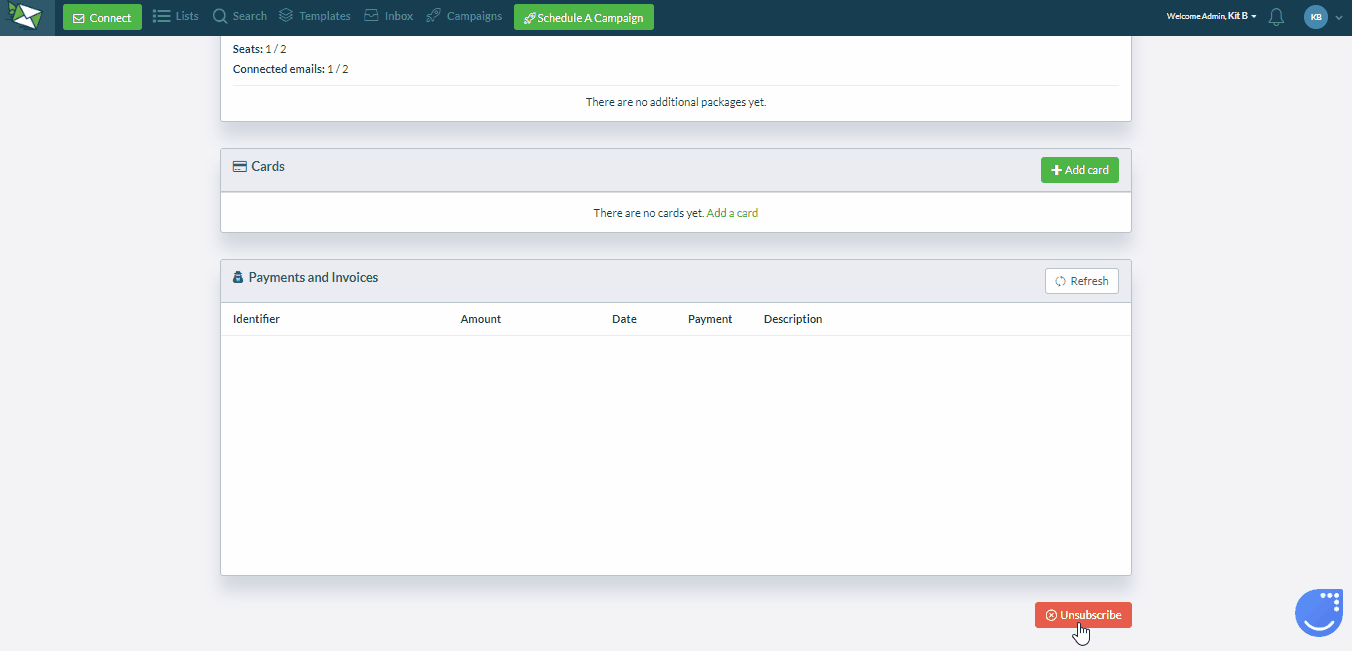
4. In order to finalize your cancellation, you will need to select the reason(s) for your cancellation and click Confirm cancellation.
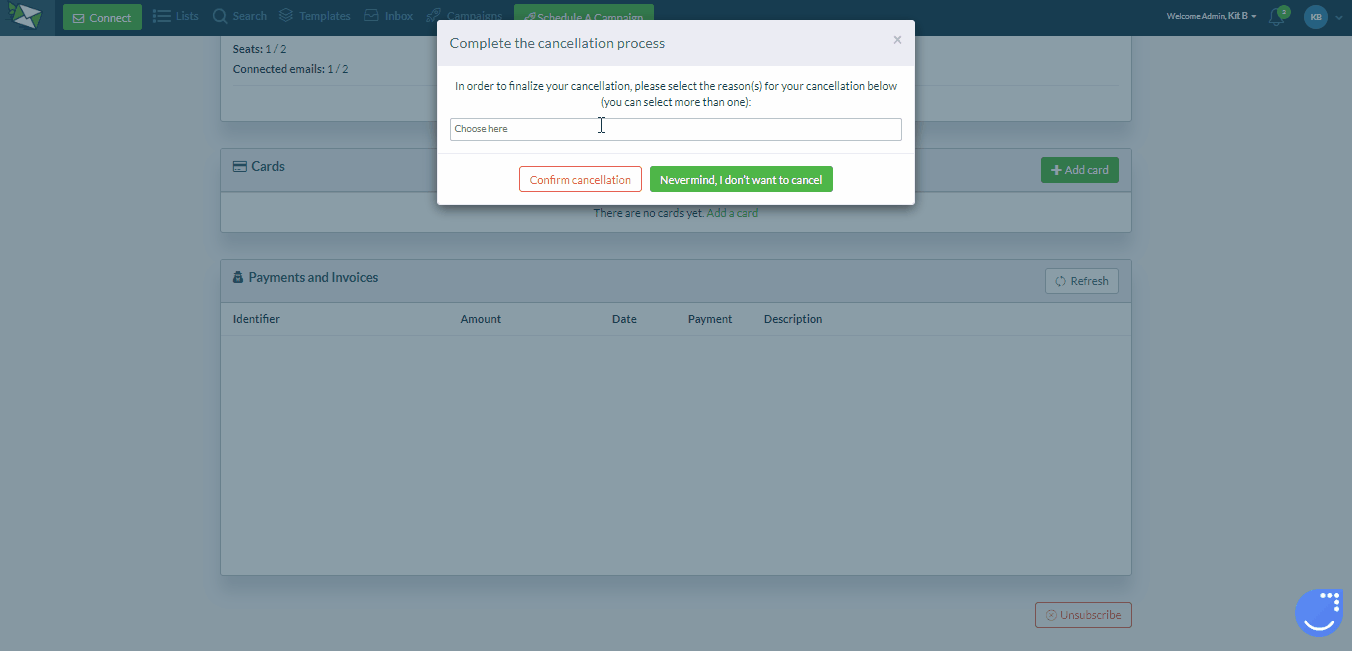
5. Finally, your account will be set to cancel at the end of the current billing period (or at the end of your trial if you are still on your trial).
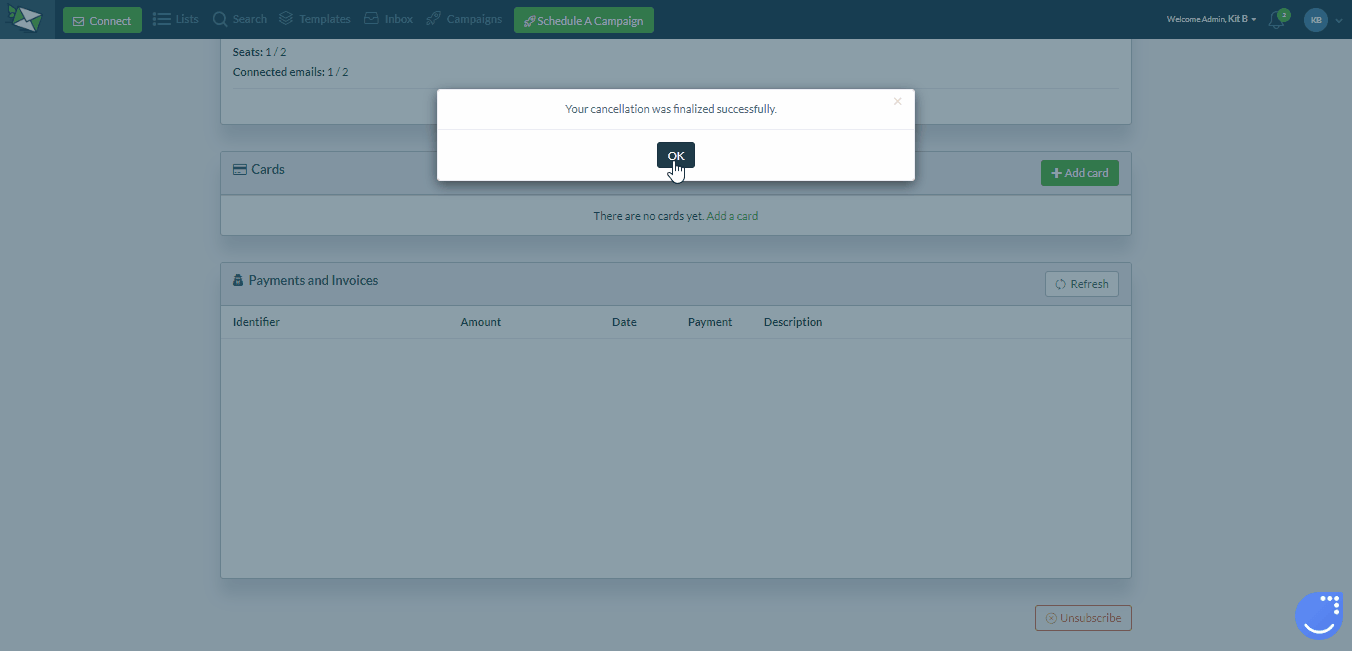
If you should have any further questions about our trial or payment issues, don’t hesitate to contact our friendly Support Ninjas.
Leave A Comment?