When you sign up to NinjaOutreach, you will be asked to add a credit card in your account in order to continue. The card details you add are needed to 1. make sure you can eventually pay for our software if you decide to stay past the free trial and 2. verify your identity.
Sometimes, a card may be declined. There are a lot of possible reasons as to why this happens and only your bank can determine exactly the reason for the decline.
In simple terms, when you enter a card in our system, we send an authorization request to your bank to make sure you have funds available in the event you stay past your trial period or wish to upgrade to paid before your trial is over. If all is good, then the charge will go through. Otherwise, your bank will not allow any charge and only they know the exact reason why.
We do return some error messages when a card is declined from our payment processor (Stripe) and if you would like to know more, please have a look at this list below
Stripe Decline Codes
| DESCRIPTION | NEXT STEP |
|---|---|
| The payment cannot be authorized. | The payment should be attempted again. If it still cannot be processed, the customer needs to contact their card issuer. |
| The card has been declined for an unknown reason. | The customer needs to contact their card issuer for more information. |
| The card does not support this type of purchase. | The customer needs to contact their card issuer to make sure their card can be used to make this type of purchase. |
| The customer has exceeded the balance or credit limit available on their card. | The customer should contact their card issuer for more information. |
| The card does not support the specified currency. | The customer needs to check with the issuer whether the card can be used for the type of currency specified. |
| A transaction with an identical amount and credit card information was submitted very recently. | Check to see if a recent payment already exists. |
| The card has expired. | The customer should use another card. |
| The payment has been declined as Stripe suspects it is fraudulent. | Do not report more detailed information to your customer. Instead, present as you would the generic_decline described below. |
| The card number is incorrect. | The customer should try again using the correct card number. |
| The CVC number is incorrect. | The customer should try again using the correct CVC. |
| The PIN entered is incorrect. This decline code only applies to payments made with a card reader. | The customer should try again using the correct PIN. |
| The ZIP/postal code is incorrect. | The customer should try again using the correct billing ZIP/postal code. |
| The card has insufficient funds to complete the purchase. | The customer should use an alternative payment method |
| The card, or account the card is connected to, is invalid. | The customer needs to contact their card issuer to check that the card is working correctly. |
| The payment amount is invalid, or exceeds the amount that is allowed. | If the amount appears to be correct, the customer needs to check with their card issuer that they can make purchases of that amount. |
| The expiration year is invalid. | The customer should try again using the correct expiration date. |
| The card issuer could not be reached, so the payment could not be authorized. | The payment should be attempted again. If it still cannot be processed, the customer needs to contact their card issuer. |
| The payment has been declined because the card is reported lost. | The specific reason for the decline should not be reported to the customer. Instead, it needs to be presented as a generic decline. |
| The payment has been declined because it matches a value on the Stripe user’s blocklist. | Do not report more detailed information to your customer. Instead, present as you would the generic_decline described above. |
| The payment is not permitted. | The customer needs to contact their card issuer for more information. |
| The card cannot be used to make this payment (it is possible it has been reported lost or stolen). | The customer needs to contact their card issuer for more information. |
| The allowable number of PIN tries has been exceeded. | The customer must use another card or method of payment. |
| An error occurred while processing the card. | The payment should be attempted again. If it still cannot be processed, try again later. |
| The payment could not be processed by the issuer for an unknown reason. | The payment should be attempted again. If it still cannot be processed, the customer needs to contact their card issuer. |
| The payment has been declined because the card is reported stolen. | The specific reason for the decline should not be reported to the customer. Instead, it needs to be presented as a generic decline. |
| A Stripe test card number was used. | A genuine card must be used to make a payment. |
Leave A Comment?