Gone are the days when publishing an article about your products every day could guarantee loads of traffic.
These days, you need to be more creative.
So in this tutorial, I’d like to talk about how to get more exposure for your products using two underrated marketing techniques: product reviews and giveaways.
How powerful are these strategies?
Proof 1. When Josh Earl launched a giveaway that went viral, he generated almost 200k leads in just 11 days.
According to him, that’s an email list growth of 3,418% in less than 2 weeks!
Proof 2. When Bryan Harris replicated Earl’s strategy and launched a giveaway of his own, he managed to get more than 2.2k email subscribers in just 10 days!
Let’s dive into how you can replicate these tactics with NinjaOutreach then.
The following tutorial works whether you’re looking for giveaways, product reviews—even guest post opportunities.
Just modify your keywords to suit your purpose.
How to find leads who do product reviews & giveaways method 1
In this method, you can search straight from within the platform and use NinjaOutreach built-in filters.
- Go to Search > Websites and Blogs
- Type your keyword “email marketing tool,”
- Click Search
- Click the advanced filter icon, and
- Click All Featured Pages.
Choose what type of post you’re after; in this case, Product Reviews.
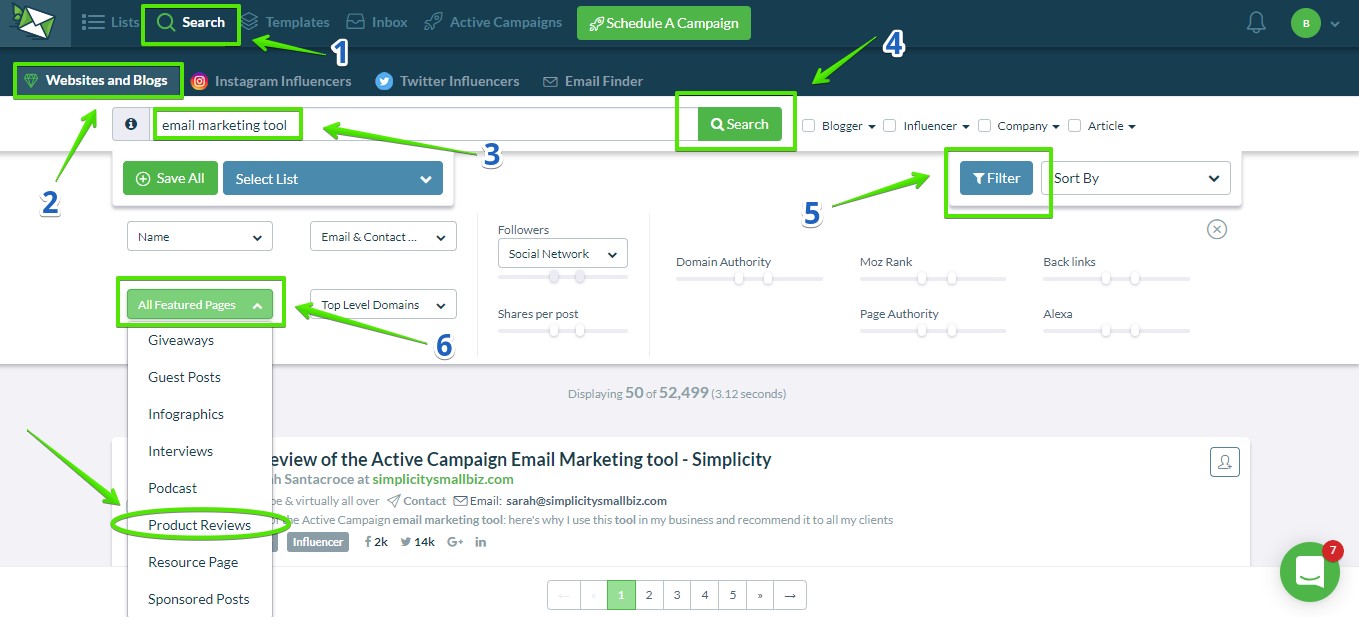
Alternatively, you can also run a search without using the filter.
Just use [Your Topic] Review.
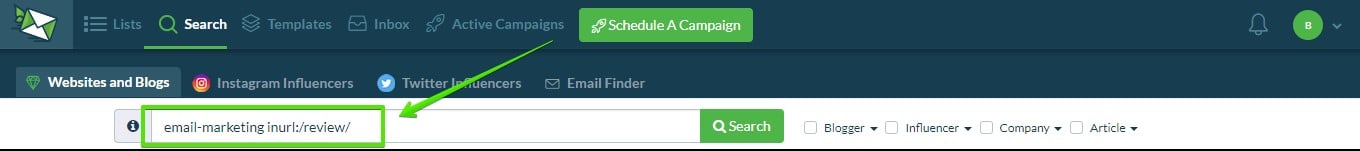
How to find leads who do product reviews & giveaways method 2
This method will provide slightly different results from the first one, so it’s worth trying both approaches.
Now, whether you choose to use NinjaOutreach search or go straight to Google’s search engine, you can run your search using various combinations of these search operators:
[Your-Topic] inurl:/review/
Ex. email-marketing inurl:/review/
[Your-Topic] inurl:category/review/
Ex. email-marketing inurl:category/review/
[Your-Topic] intitle:reviews
Ex. email-marketing intitle:reviews
So for example, here’s how you can search through NinjaOutreach.
Go to Search> Websites and Blogs
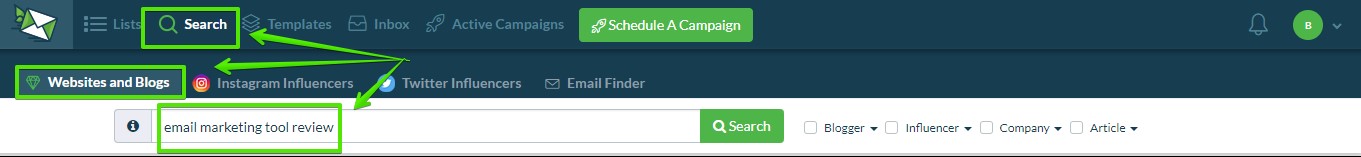
And here’s a search via Google
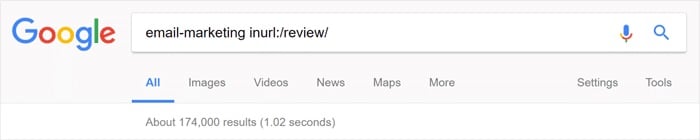
Variations of the above can work well for the following words:
- [Product Reviews] – review, reviews, product review, product reviews, product-review, product-reviews
- [Giveaways] – giveaway, giveaways
Whatever purpose you may have, you can do variations of your searches like these:
- email-marketing inurl:/product-review/
- email-marketing inurl:category/giveaways/
- email-marketing intitle:giveaway
Now for example, if you want to find websites that hosted a marketing giveaway, you can do a search like this:
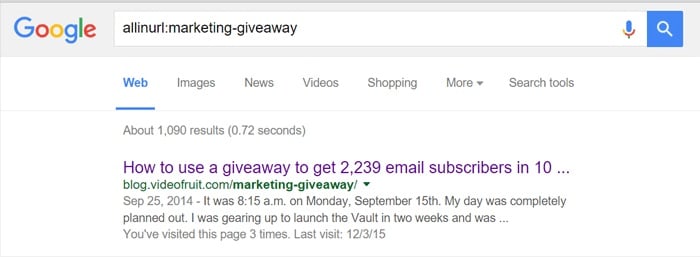
If you want to find websites that wrote a product review about another competitor tool, you can try this query:
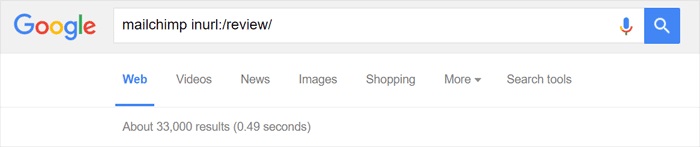
If you want websites that do product reviews for marketing software, you can try a search like this:
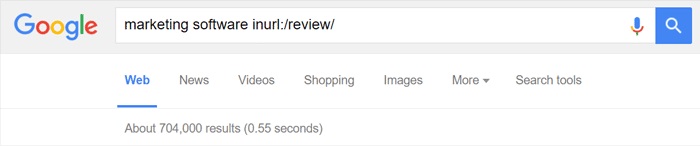
Now, let’s say you want to find all the websites that linked to one of your competitors, but you don’t want your competitor’s URL to show up in any of the results.
Here’s a query you can use:
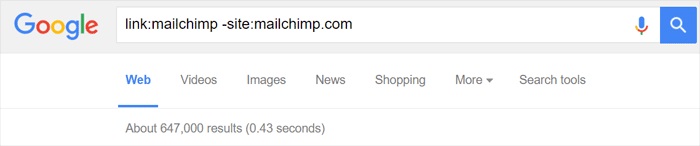
If you search via Google, you can load the links to your NinjaOutreach chrome extension, manually review the results, then add the leads to your list.
Here are step-by-step instructions for:
- How to install and use the Chrome Extension
- How to use NinjaOutreach to collect contact information from Google results.
If you do your search in the NinjaOutreach Search tab, you can simply review and add to your list from within the app.
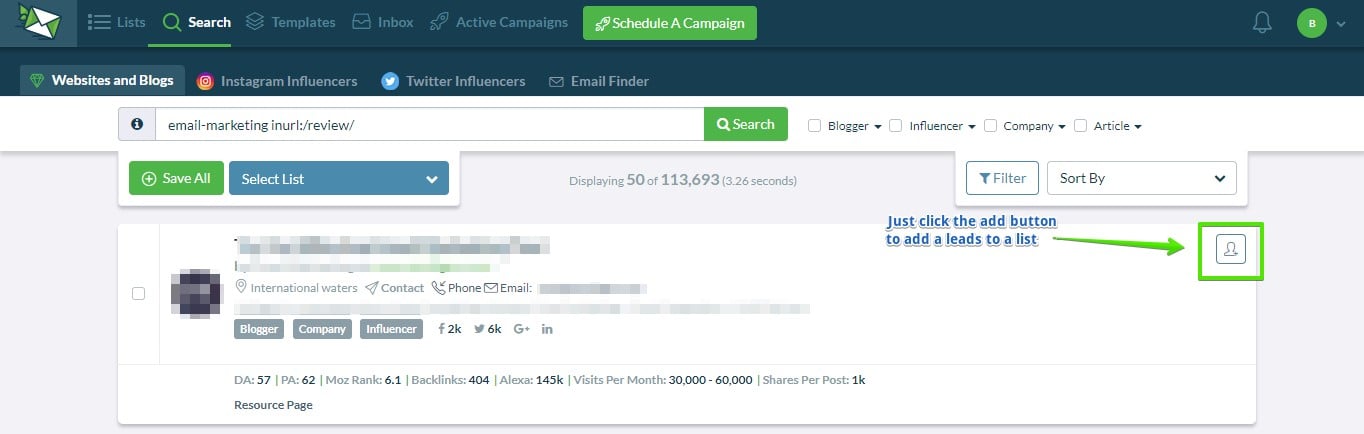
How to find leads for giveaways
This method will let you replicate Bryan Harris’s own steps much faster with the help of NinjaOutreach.
First, choose a giveaway that’s highly desirable for your target audience.
For example, if you’re a food blogger with a primary focus on organic cooking, you should win over your target subscribers with a Whole Foods gift card.
If you’re a fitness blogger, offer a gym membership for a year.
If you’re a beauty blogger, offer a limited edition beauty kit or a Sephora gift card.
You get the picture.
In this case, let’s say you are a marketing blogger and you’re thinking of doing an email marketing tool giveaway to your audience of marketers, business owners, and agencies—a set of professionals for which email marketing is an essential.
Second, pick a prize from a well-known company so you can piggyback on their authority.
To do that, Google for “[Keyword] + [Service]”.
![Google for “[Keyword] + [Service]”](https://university.ninjaoutreach.com/wp-content/uploads/2019/02/Google-for-“Keyword-Service”.jpg)
Once you have a good set of leads, simply import the results into your NinjaOutreach list.
Once done importing, go to your NinjaOutreach web app, find this particular list, and sort the saved leads by a number of shares or followers.
The higher the better.
This way, you’ll see the most popularly shared or followed email marketing service provider in your niche.
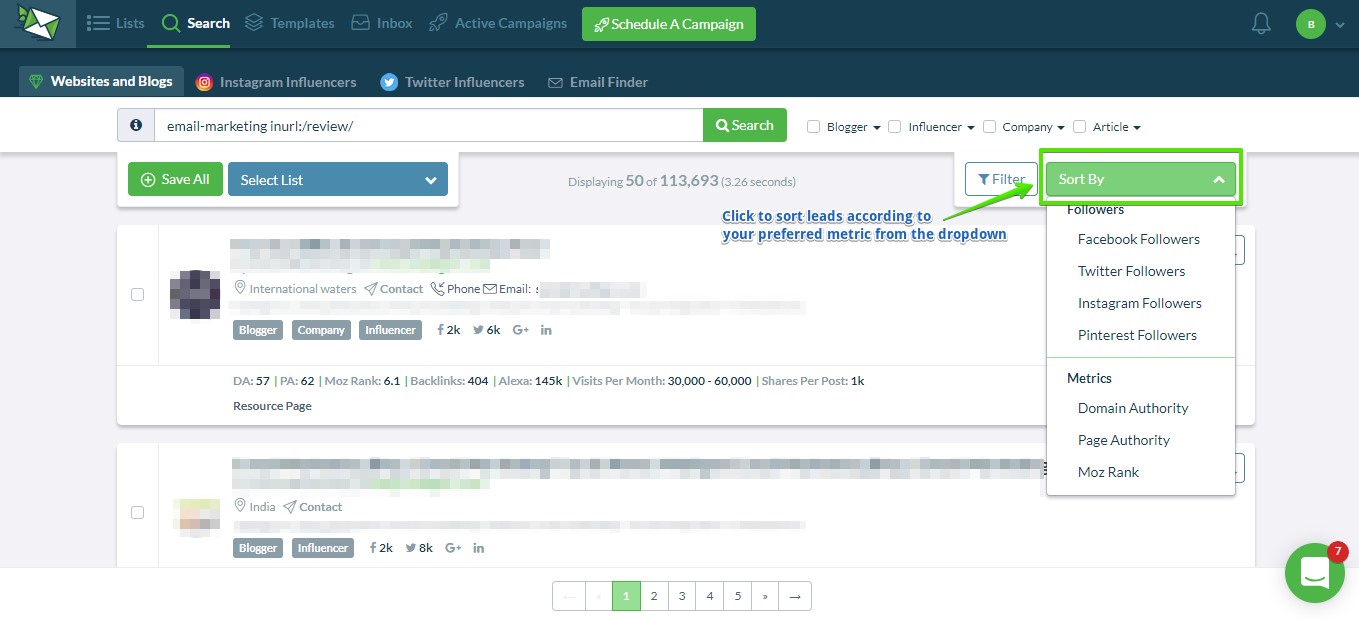
Say, out of all these leads, you’ve finally chosen to do a giveaway for the popular email marketing tool, Mailchimp.
What’s next? Getting your giveaway copy ready.
Crafting copy for your giveaway
You can get ideas by taking a look at other popular giveaways.
The more popular they are, the better.
To do that, you can head to giveaway listing sites and get ideas from the most popular giveaway headlines.
In Bryan’s example:
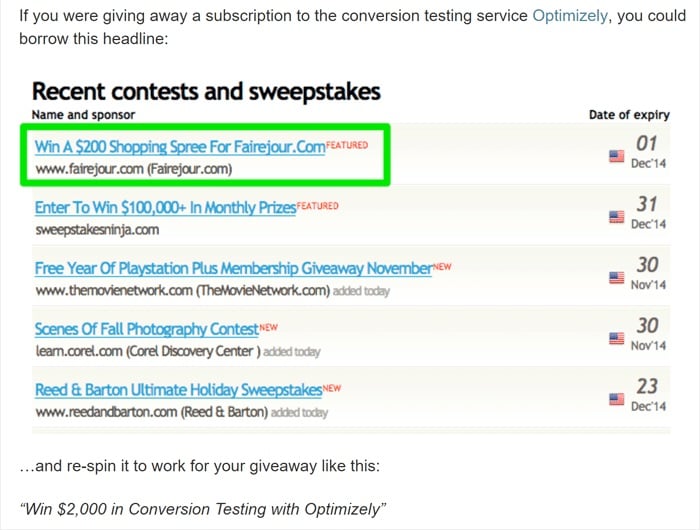
Finally, when it comes to crafting giveaway copy, Bryan had this tip:
Tip: Write and grade each hook you craft for each offer using these 3 criteria:
- Is it coveted by your audience?
- Will the headline of your giveaway turn heads?
- Is the prize owner likely to share your giveaway?
Whatever gets the highest score shall be your product giveaway.
With that in mind, say you end up with this copy:
“Win a One Decade Subscription to MailChimp!”
A popular email marketing tool, and a big subscription.
Could be quite catchy.
So now you have your product giveaway and your copy.
The next thing to tackle is a promotion.
After all, how can a product giveaway be effective if nobody knows about it?
How to promote your product giveaways with NinjaOutreach
In a nutshell, you need to:
- Look for top influencers and bloggers who’ve written or promoted anything related to your giveaway before.
- Make a list of leads for each category.
- Conduct outreach.
How to find leads to help promote your giveaway
To find social influencer profiles who can help promote your giveaway, just go to Search > Social Influencers
Then, type in your niche keyword.
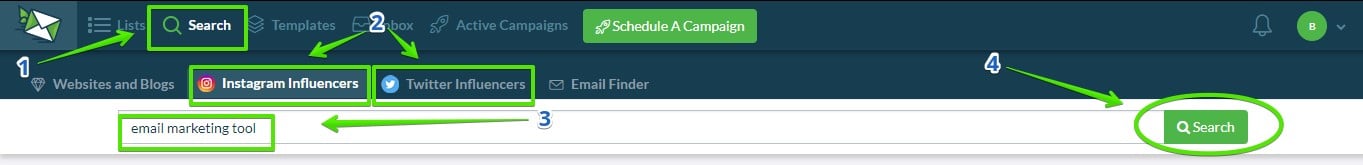
You can also search for all the blogs that have written about email marketing.
Just go to Search > Websites and Blogs and use variations of your niche keyword.
For ex. Email marketing tool, email marketing tools, top email marketing tools, best email marketing tools, etc.
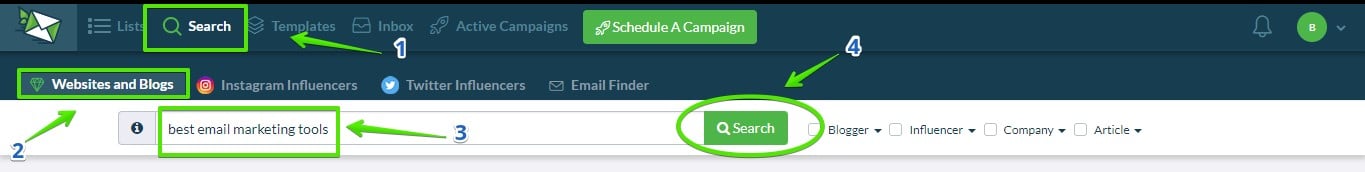
You can also conduct the search via Google using advanced search operators and just import the right leads into your list.
Here’s more on how to import search results from Google and into your NinjaOutreach account.
Now, even if you nailed the niche (email marketing / email marketing tool), not all people may think your giveaway product (MailChimp) is so great, and this might lower the chances of them promoting it.
So to up your chances, create another list of leads consisting of bloggers who’ve written, interviewed, promoted, or shared anything about your product within the last three to five months.
Just go to
- Search
- Websites and Blogs
Type your topic keyword and use the Advanced Filter to make separate searches for:
- Product Reviews
- Sponsored Posts
- Guest Posts
- Interviews
- Podcast and
- Resource pages.
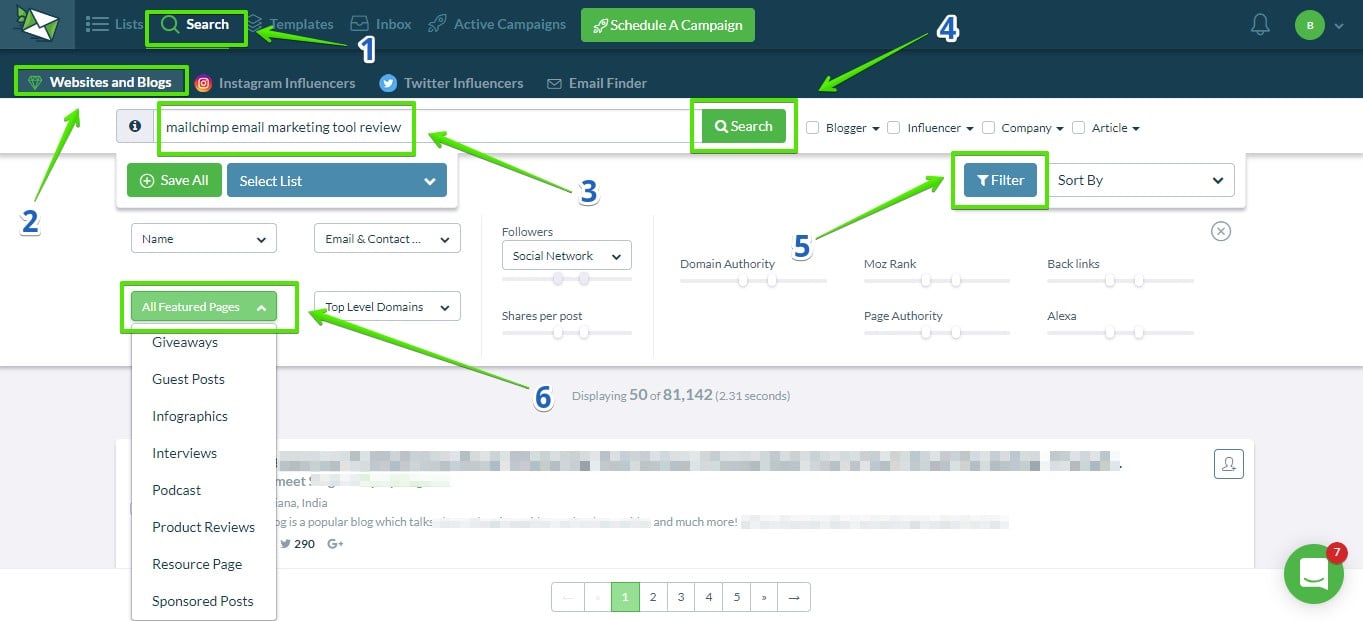
Doing this separately could give different results compared to not using any filter, so it’s worth trying different approaches.
Alternatively, without using any page filters, go to Websites and Blogs and use variations of queries such as these:
- Best [Your Topic] + intext:[Your Giveaway Product]
Ex. “best email marketing tools intext:MailChimp” - [Your Giveaway Product] + product review
Ex.“MailChimp product review” - [Your Giveaway Product] + [Your topic] + review”
Ex. “MailChimp email marketing tool review” - [Your topic] + roundup + intext:[Your Giveaway Product]
Ex. “Email marketing tool roundup intext:MailChimp”
Just add any of the leads that fit into your new list.
Doing the outreach
Before doing any outreach, make sure to integrate your email first.
Next, learn how to send emails and set up outreach campaigns in NinjaOutreach.
Now, all you need is a script.
Below are two examples of outreach scripts that you can take ideas from or modify.
The first is one of our preset templates in the app, and the other is what Bryan Harris actually used in his giveaway campaign.
- Example Product Review Script from NinjaOutreach
Hey [First Name]
My name is Dave and I run NinjaOutreach.com – a blogger prospecting and outreach software.
I saw the post you wrote on the best free photo editing tools and I thought it was top notch!
We just launched and we’re looking to get the word out through product reviews – would you be interested?
I’d be happy to give you:
- 1 years free use of the product
- Several licenses to giveaway to your audience
- Affiliate program with 50% commissions (affiliate.ninjaoutreach.com)
Let me know what you think!
Thanks
Dave
P.S. please let me know if there is anything of YOURS that I can promote for you. I’m happy to share it on my social media accounts and with my audience.
- Example Giveaway Script by Bryan Harris
Hey [First Name]
I’m Bryan with Videofruit. Been following your blog for awhile and love your work.
I know you’re a big LeadPage’s fan and notice you linked to one of my favorite LeadPages blog posts recently.
I’m doing a big giveaway for 10 Year LeadPage Subscription and thought you and your audience might find it interesting.
Thanks for all you do.
– Bryan
PS: If you’d like to share it, you can click here to tweet it automatically.
Once you have your scripts ready, here’s how to set up an outreach campaign.
Once your campaign is running, learn how to manage your campaign and your prospect relationships.
And there you have it.
Hope this helped you put together some of your own product promotion campaign ideas.
As always, feel free to reach out to our Support Ninjas if you hit some snags along the way.
Leave A Comment?