There are some content promotion best practices that everyone should be doing – but isn’t.
The reason is that after you’ve spent hours writing a post, you can’t be bothered to do outreach to promote it.
Here we’re going to show you how you can more easily promote your content with the help of NinjaOutreach.
Before that, however, I am going to recommend two strategies that can easily be adapted from what you’ll read below:
- Link Building Case Study: How I Increased My Search Traffic by 110% in 14 Days
- Content Strategy Case Study: 36,282 Readers + 1,000 Email Subscribers
Identifying Promotion Targets
There are really two promotion targets for a post:
- People who have been featured in the post itself
- People who we believe might be interested in sharing the post
Outreach To People Who Have Shared A Similar Post
One group of people who might be interested in sharing your post are people who have shared a similar post. Follow these steps:
- Identify a post or post(s) that are similar to the one you have written. For example, if you wrote a post on Email Marketing, you can go to Ahrefs content explorer to search for articles related to Email Marketing.
- Once you have some posts, choose the ones that have been shared the most. Higher numbers mean more shares.
- Click the “Who tweeted” button. This will reveal the Twitter handle and site URL of the people who have shared that post.
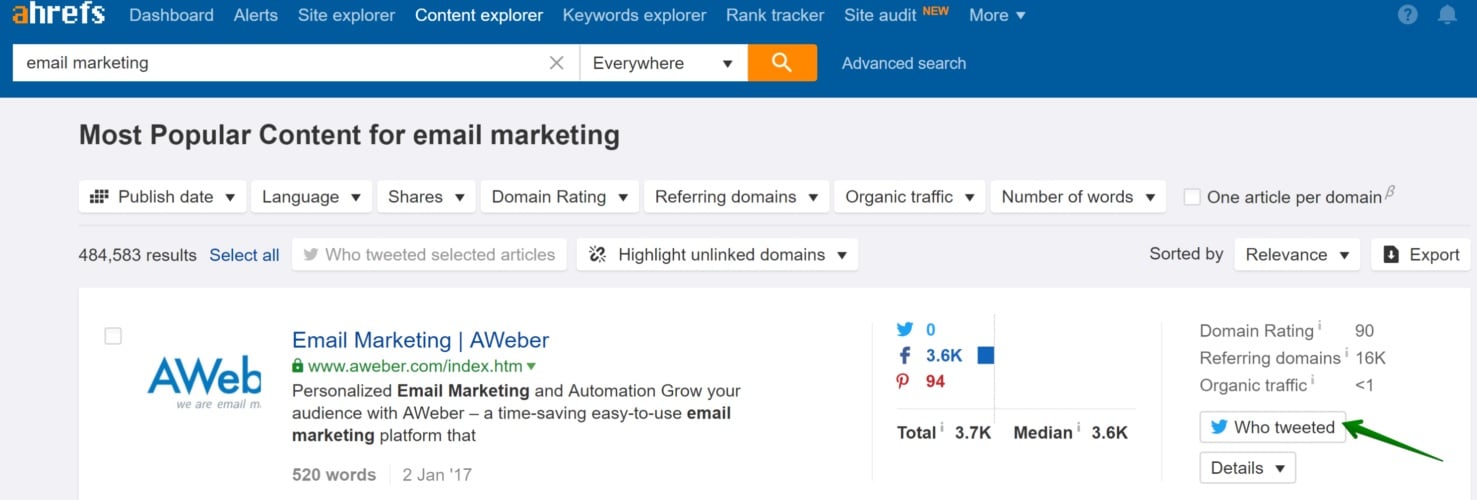
- Click export to download these into a CSV. Then, follow these steps to import this into your NinjaOutreach list.
- Now you have your outreach list of people who have shared similar posts.
Outreach To People Who Have Been Featured In The Post Itself
The easiest targets are people who have been featured in the post itself. Let’s start by extracting the links of people who have been featured in the post:
Using The Link Extractor
Little known fact – we have a link extractor tool.
It works in two ways:
- Put in the post URL and get all the links on the page (this will be all the links on the page including comments, nav menu, etc). It can be a bit messy but also helpful.
- Put in select HTML and get the links that fall in that.
In short, if you’re just looking to get the links off the content, you can copy the page source HTML and put that into the tool.
- Right click
- Select View Page Source
- Identify where the content starts (Ctrl F and type in the first sentence)
- Identify where it ends (same as above, last sentence)
- Copy it and put it in the tool, hit extract, and you’ll get all the links in the content
Importing The Links Into NinjaOutreach
You can import links into NinjaOutreach’s web app. Head to the “List Management” tab, click the Green “Import” button at the top left, and then click on “Websites”.
This will send the websites internally where they will be crawled and returned to you with contact info, SEO metrics, etc. Remember not to paste more than 1000 URLs at a time and paste one URL per line. You will receive an email notification when your websites are crawled and ready in your list.
Here is the full tutorial on how to do that: Importing in the web app
Outreaching To People Featured In The Post Via Email
Before doing the outreach, you will have to integrate your email.
You can now send emails to people who have been featured in the post. Here’s a script that we like to use:
Hey [First Name]!
Just wanted to pop in and say that we’ve included you in our (your post title)
Check it out!
(your post url)
Thanks for providing a valuable service, and if you feel inclined to share the post with your audience, we appreciate the exposure.
Here’s a simple tweet you can send out 🙂
(click to tweet)
Cheers!
Dave
Outreaching To People Featured In The Post On Social Media
At the time of writing this article we haven’t developed the Twitter Outreach platform. It’s schedule for sometime in January.
That said, you can certainly export the list you have and you’ll get their social media profiles, which allows you to reach out to them on:
- Google+
A tweet that I like to send it
@username – you’re featured in (post title) – (Bit.ly link)
Outreaching To People NOT Featured In The Post Via Email
Let’s say someone isn’t in the post, but we think they might be interested in reading it.
Brian Dean calls this outreach strategy the Content Roadshow (recommended read), where basically you identify a list of influencers and send them an email, asking if they’d be interested in checking it out:
Identifying relevant influencers for any topic has been discussed here:
The outreach scripts that Brian recommends are:
Content Outreach Template #1: Reach Out With a “Feeler” Email
Subject: (Topic) blog post
Hey [First Name],
I was searching for some information on (Topic) today when I came across your post:
[Page Title].
Great stuff!
It’s funny: I recently published an article on (Topic) myself that I think you might like.
Let me know if you want to check it out 😀
Cheers,
(Your Name)
Content Outreach Template #2: Follow Up and Send Your Content (after they reply with a “yes”)
Great!
Here’s the link to the post:
(Your Post URL)
Let me know what you think 🙂
Thanks,
(Your Name)
Note: This video below is outdated but can still be used as a reference as some functions are similar.
You May Also Like:
- How To Collect Contact Information From Google Results With NinjaOutreach
- How To Do An Expert Round Up Post With NinjaOutreach
- How To Find Bloggers In Other Countries With NinjaOutreach
- How To Find Influential Guests For Podcast, Interview, And Post With NinjaOutreach
- How To Find Someone’s Email Address With NinjaOutreach
- How To Find Affiliates With NinjaOutreach
- How To Get Links w/ Infographics And Guestographics With NinjaOutreach
- How To Get Links On Resource Page
- How To Manage Any Outreach Campaign With Your Team With NinjaOutreach
- How To Find Affiliates With NinjaOutreach
- How To Get Featured On Interviews And Podcasts With NinjaOutreah
- How To Generate Leads And Make Sales With NinjaOutreach
- How To Find Journalists To Write About Us With NinjaOutreach
- How To Find The Most Shared Posts & Who Shared Them With NinjaOutreach
- How To Get Product Reviews Guest Posts Sponsored Posts And Giveaways With NinjaOutreach
- How To Do Broken Link Building With NinjaOutreach
- How To Promote Your Crowdfunding Campaign With Ninja Outreach
Leave A Comment?